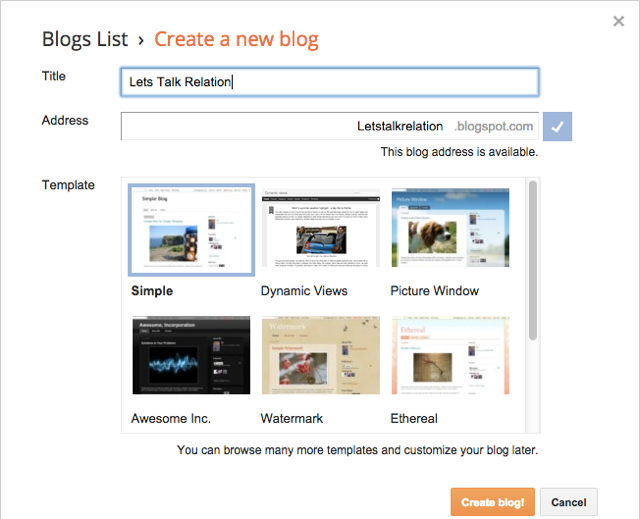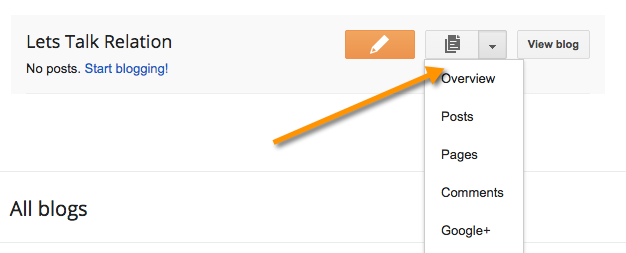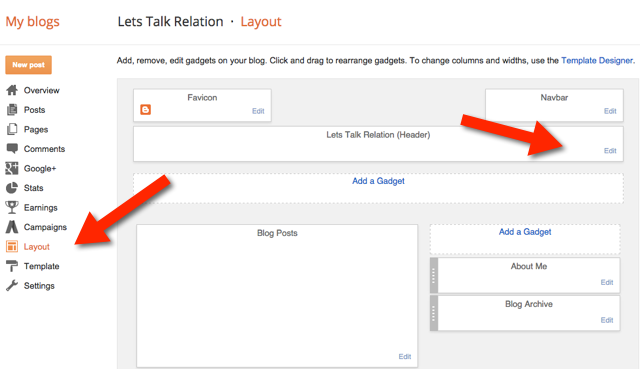Ranchoddas Shamaldas Chanchad
(Phunsukh Wangdu)
| |
Vital statistics
| |
Position
|
(College Years) Student
(Current) Teacher and Researcher
|
Age
|
(College Years) 17
(Current) 27
|
Status
|
Alive
|
Ranchoddas Chanchad was the third member of the '3 Idiots' gang, the other two being Farhan Qureshi and Raju Rastogi .He went missing after graduation and cuts off all contacts with his friends from college for the next ten years. This continued until his two friends traveled across India looking for him, while recalling the three of them spend together in college.